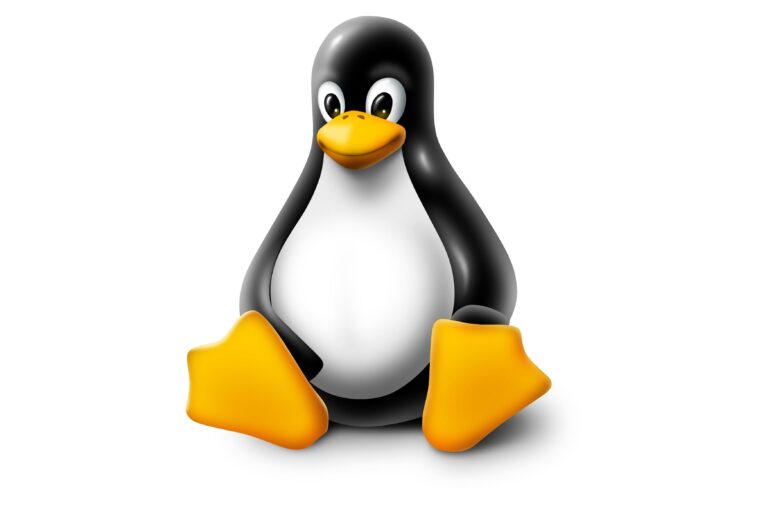Exploring the Linux Directory Structure: Unveiling the Heart of the System
The Linux operating system, known for its robustness and flexibility, owes a significant part of its functionality to its meticulously organized directory structure. Storing each file, program, and configuration setting in a designated location enhances the system’s efficiency and stability. In this blog post, we will take an active journey through some of the essential directories in the Linux filesystem, including /bin, /dev, /etc, /usr, /home, /lib, /sbin, /tmp, and /var.
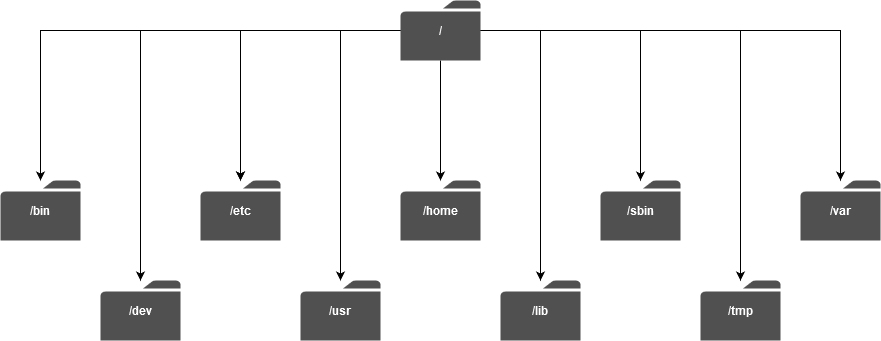
/bin: Essential System Binaries
The /bin directory, short for “binaries,” holds fundamental executables that are crucial for system recovery and basic operations. These commands are necessary for bringing up the system even when other directories might not be available yet. Everyday utilities like ls (list files), cp (copy files), mv (move files), and rm (remove files) reside here.
/dev: Device Files
The /dev directory is a virtual interface to devices and drivers in Linux. Linux treats everything as a file, including hardware devices. This directory contains device files that serve as communication channels between the kernel and the devices. For instance, /dev/sda represents the first hard disk, and /dev/tty represents terminal devices.
/etc: System Configuration Files
Vital configuration files are housed within the /etc directory. From network settings (/etc/network/) to user account information (/etc/passwd), this directory holds the configuration data required for the proper functioning of the system and installed applications.
/usr: User Programs and Data
The /usr directory is home to user-related programs, libraries, and data. It’s the location where the majority of applications get installed. The /usr/bin and /usr/sbin subdirectories contain user executables and system executables, respectively. This separation helps maintain a clear distinction between user-level and system-level commands.
/home: User Home Directories
Each user on a Linux system has a corresponding home directory under the /home directory. For instance, the home directory of the user “johndoe” would be /home/johndoe. This directory contains user-specific files, configurations, and personal data, providing a private space for each user.
/lib: Shared Libraries
The /lib directory contains shared libraries that are critical for the operation of programs and executables. These libraries incorporate functions usable by multiple programs, conserving disk space and minimizing redundancy.
/sbin: System Binaries
Similar to /bin, the /sbin directory contains essential binaries. However, system administrators primarily use these binaries for tasks that demand elevated privileges. Commands like shutdown and ifconfig are found here.
/tmp: Temporary Files
The /tmp directory serves as a temporary storage location for files that are only needed for a short duration. It’s accessible to all users and applications. System processes also use this directory to store temporary files.
/var: Variable Data
Dynamic data that changes frequently is stored in the /var directory. This includes logs, spool files, mail queues, and other variable data. The /var/log subdirectory, for example, houses various system and application log files.
Conclusion
Linux owes a significant part of its efficiency and stability to its thoughtfully organized directory structure. Understanding the purposes and contents of directories like /bin, /dev, /etc, /usr, /home, /lib, /sbin, /tmp, and /var provides a deeper insight into how the operating system functions. Whether you’re a Linux enthusiast, system administrator, or just a curious user, delving into the directory structure opens up a world of possibilities for exploration and customization.