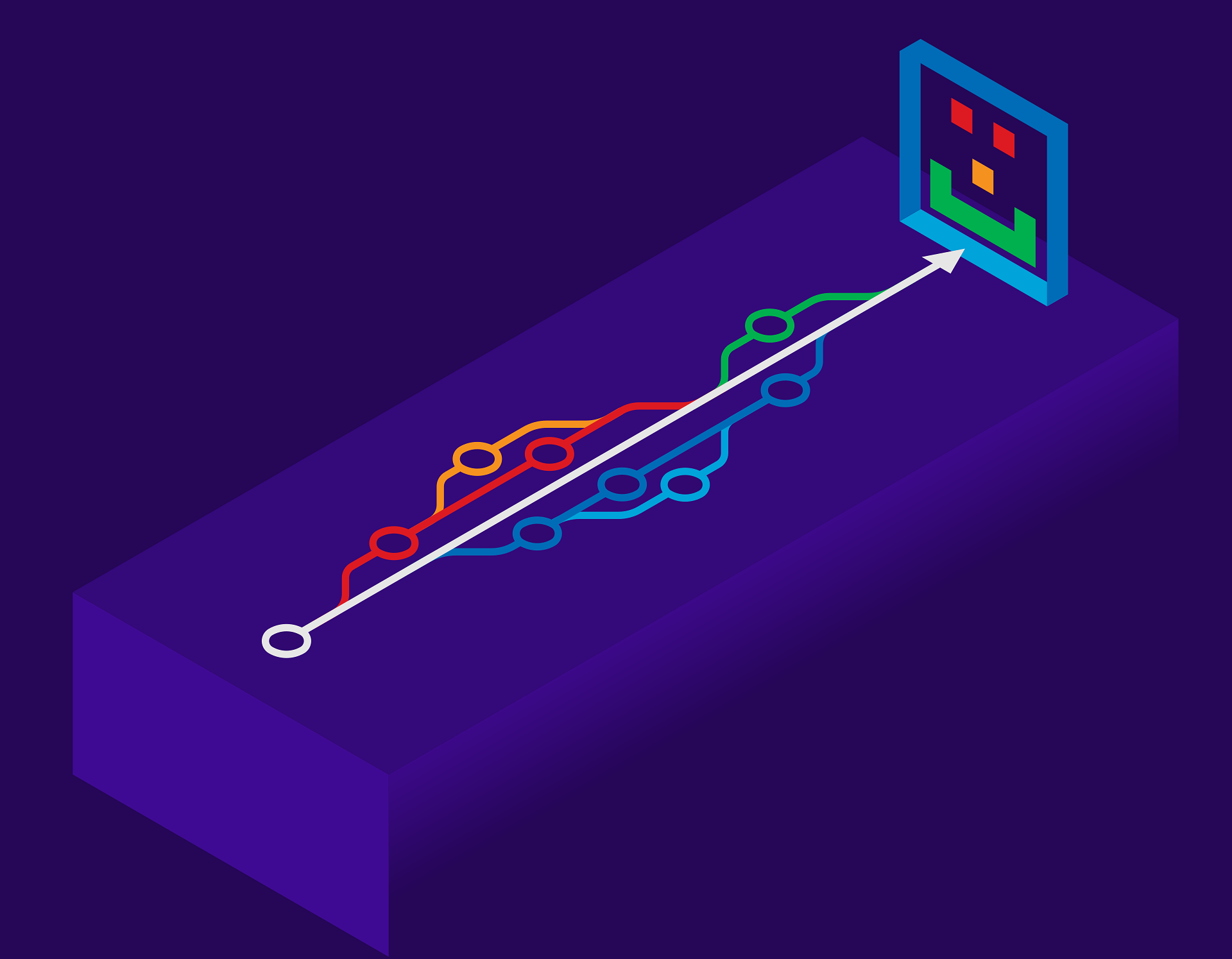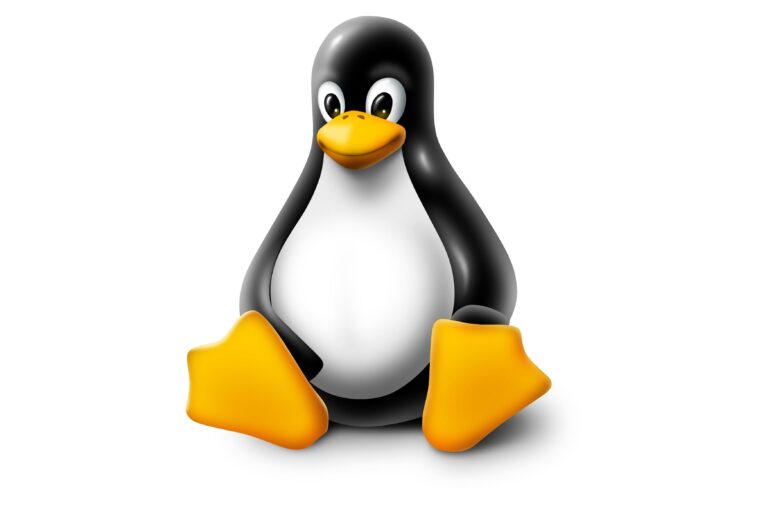Collaboration on Git Branches: Strategies for a Clean History and Conflict-Free Merging
In the dynamic landscape of software development, effective collaboration is the cornerstone of successful projects. Git, the conductor of version control, orchestrates the symphony of code contributions. However, as teams expand and projects evolve, tangled histories and merge conflicts can disrupt the harmony. Fear not! This article unveils ingenious strategies to navigate Git branches, ensuring a pristine history and smooth merges.
Embrace Feature Isolation with Branches
The foundation of clean collaboration lies in the judicious use of feature branches. Each feature or fix should have its own isolated branch. Think of these branches as separate performance stages, where developers can rehearse without interfering with the main production.
git checkout -b feature/new-featureSync Regularly with the Main Branch
To prevent the divergence that leads to convoluted merges, keep your feature branches in sync with the main branch. Regular synchronization ensures that you are building on the latest foundation.
git checkout feature/new-feature
git pull origin mainHarness the Power of Rebasing
Rebasing is a magician’s wand in the realm of collaboration. It maintains a linear history by incorporating changes from the main branch into your feature branch. Your commits unfold like a captivating story, creating an enchanting narrative.
git checkout feature/new-feature
git rebase mainTame Conflicts with Grace
Conflicts are an inevitable dance in collaborative coding. When they arise, embrace them gracefully. Git marks the areas of conflict, enabling you to choreograph a seamless resolution.
<<<<<<< HEAD
// Your changes
=======
// Incoming changes
>>>>>>> mainFacilitate Collaborative Review with Pull Requests
Pull requests are the stage where your collaborative masterpiece takes center stage. They provide a platform for team members to review, discuss, and refine your code before it merges into the main production.
Squash Commits for a Polished Git History
Before the grand finale, consider squashing your commits into coherent units. This refines your history, making it easier to follow and understand.
git rebase -i HEAD~nThe Elegance of Merging
With a harmonious history and resolved conflicts, merging becomes a moment of triumph. Your code integrates seamlessly into the main branch, completing the collaborative journey.
git checkout main
git merge feature/new-featureIn Summation
Collaborating efficiently on Git branches demands finesse. Isolate features with dedicated branches, syncing regularly to the main branch. Leverage rebasing for a linear history, gracefully tackle conflicts, and embrace pull requests for collaborative review. Squash commits for clarity and master seamless merging. With these strategies, harmonizing code collaboration becomes second nature, leaving behind messy histories and conflicts.
References
- Official Documentation. Retrieved from: https://git-scm.com/doc
- Gitflow Workflow by Vincent Driessen. Retrieved from: https://nvie.com/posts/a-successful-git-branching-model/
- Learn Git Branching – Interactive Platform. Retrieved from: https://learngitbranching.js.org/
- YouTube Video: “Git Merge vs. Git Rebase”. Retrieved from: https://www.youtube.com/watch?v=CRlGDDprdOQ
- Interactive Rebase Tutorial: “Git Interactive Rebase, Squash, Amend, and Rewriting History”. Retrieved from: https://thoughtbot.com/blog/git-interactive-rebase-squash-amend-rewriting-history